Lỗi Remote Desktop “an authentication error has occurred” xuất hiện do phía máy chủ bật NLA (Network Level Authentication – Chỉ cho phép kết nối từ các máy tính đang chạy RDP với Xác thực Cấp độ Mạng).
Cách giải quyết như sau:
1/ Bấm tổ hợp phím [Windows] + R để mở hội thoại RUN. Ở mục Open gõ “gpedit.msc” như trong hình
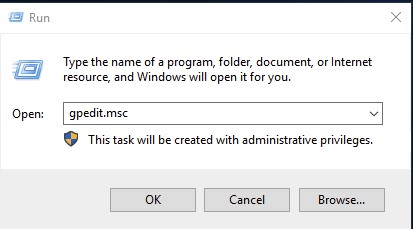
2/ Tìm Encryption Oracle Remediation theo đường dẫn: Computer Configuration -> Administrative Templates -> System -> Credentials Delegation -> Encryption Oracle Remediation:
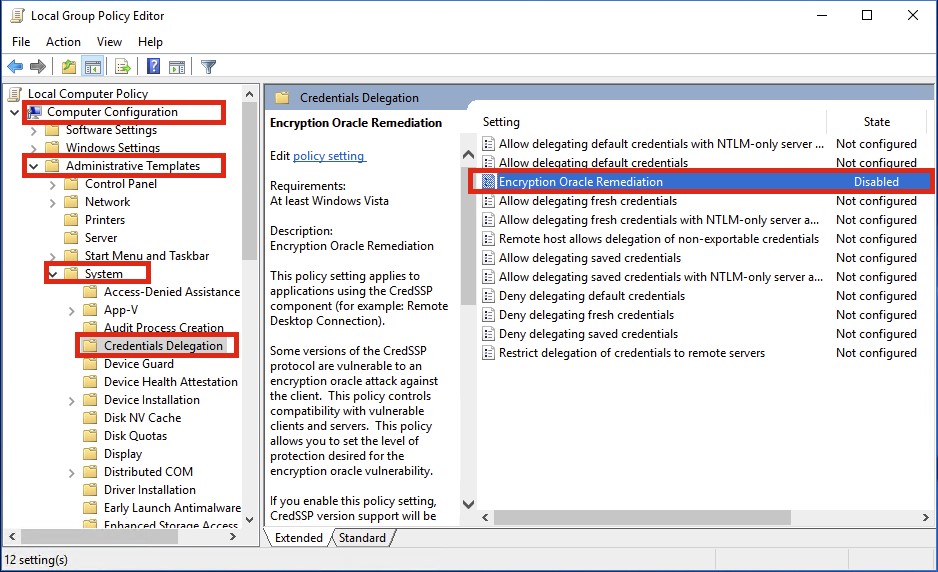
3/ Sửa cấu hình trên Encryption Oracle Remediatio:
Nhấp Enabled -> Trong “Protection Level” chọn Vulnerabled -> Click “Apply” -> click “OK”
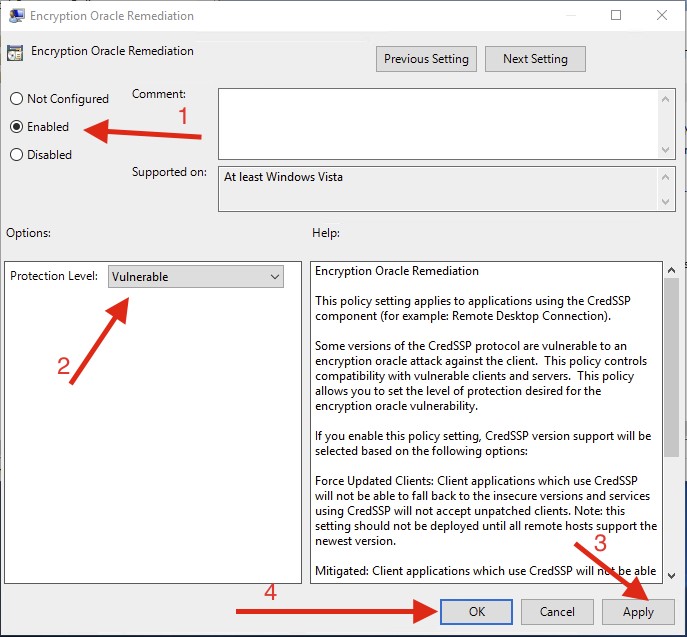
Cuối cùng, mở lại kết nối lại Remote Desktop Connection.

Leave A Comment?