Table of Contents
VPSSIM
Lấy thông tin quản lý
VPSSIM lưu thông tin quản lý ở hai files sau:
/home/VPSSIM-manage-info.txt
/home/vpssim.conf
Để xem thông tin quản lý thì gõ lệnh
cat /home/VPSSIM-manage-info.txt
cat /home/vpssim.conf
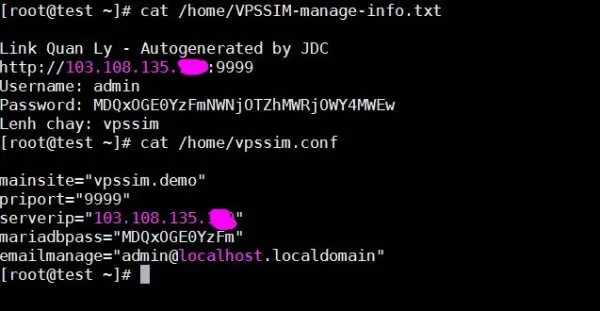
Truy nhập phpMyAdmin
Địa chỉ đăng nhập https://DIA_CHI_IP_CUA_VPS:9999
username: admin
password: (mật khẩu trong file VPSSIM-manage-info.txt)
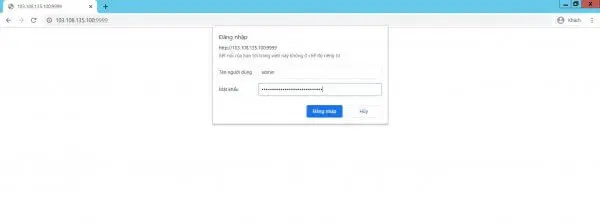
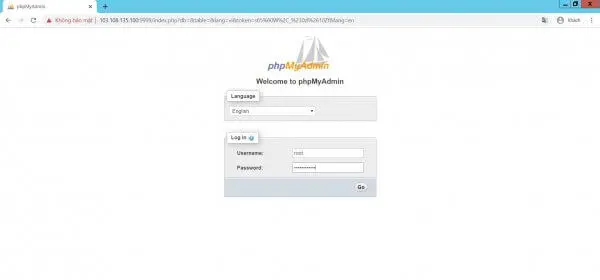
username: root
password: (mật khẩu trong file vpssim.conf)
VestaCP
Đăng nhập VestaCP sau khi deploy
Địa chỉ đăng nhập https://DIA_CHI_IP_CUA_VPS:8083
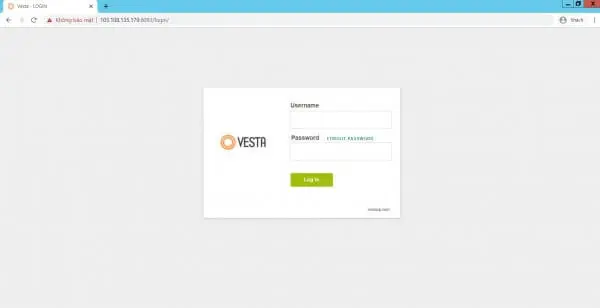
Username: root
Password: (ssh password của máy chủ)
Mật khẩu MariaDB
Mật khẩu MariaDB được lưu trong file /root/.my.cnf
Gõ lệnh sau để xem mật khẩu
cat /root/.my.cnf
Nội dung sẽ có dạng:
[client]
password='MGQzNDE5NjNi'
Hệ thống file và thư mục của Vestacp
Đường dẫn thư mục vestacp
/usr/local/vesta/
File cấu hình vestacp tại đường dẫn
/usr/local/vesta/conf/vesta.conf
File cấu hình php của vestacp tại đường dẫn
/usr/local/vesta/php/lib/php.ini
Thư mục logs của vestacp tại đường dẫn
/usr/local/vesta/log/
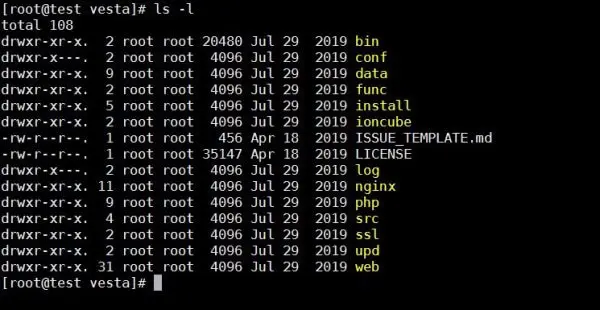
CyberPanel
Lấy mật khẩu admin
Thông tin tài khoản admin của Cyberpanel ở trong file /root/admin_password.txt
Sau khi đăng nhập vào máy chủ với quyền root, để lấy thông tin tài khoản admin thì thực hiện như sau:
Gõ lệnh:
cat /root/admin_password.txt
Nội dung tài khoản admin sẽ hiện như thế này
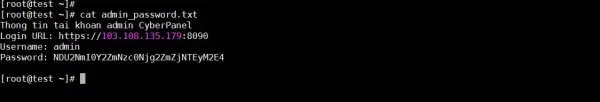
Đăng nhập Cyberpanel quyền admin
Địa chỉ login https://DIA_CHI_IP_CUA_VPS:8090
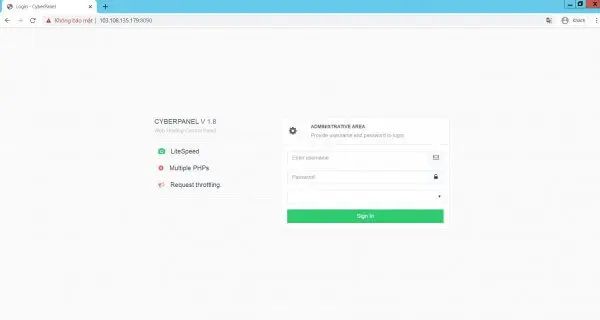
Username: admin
Password: (Mật khẩu đã lấy được ở file admin_password.txt)

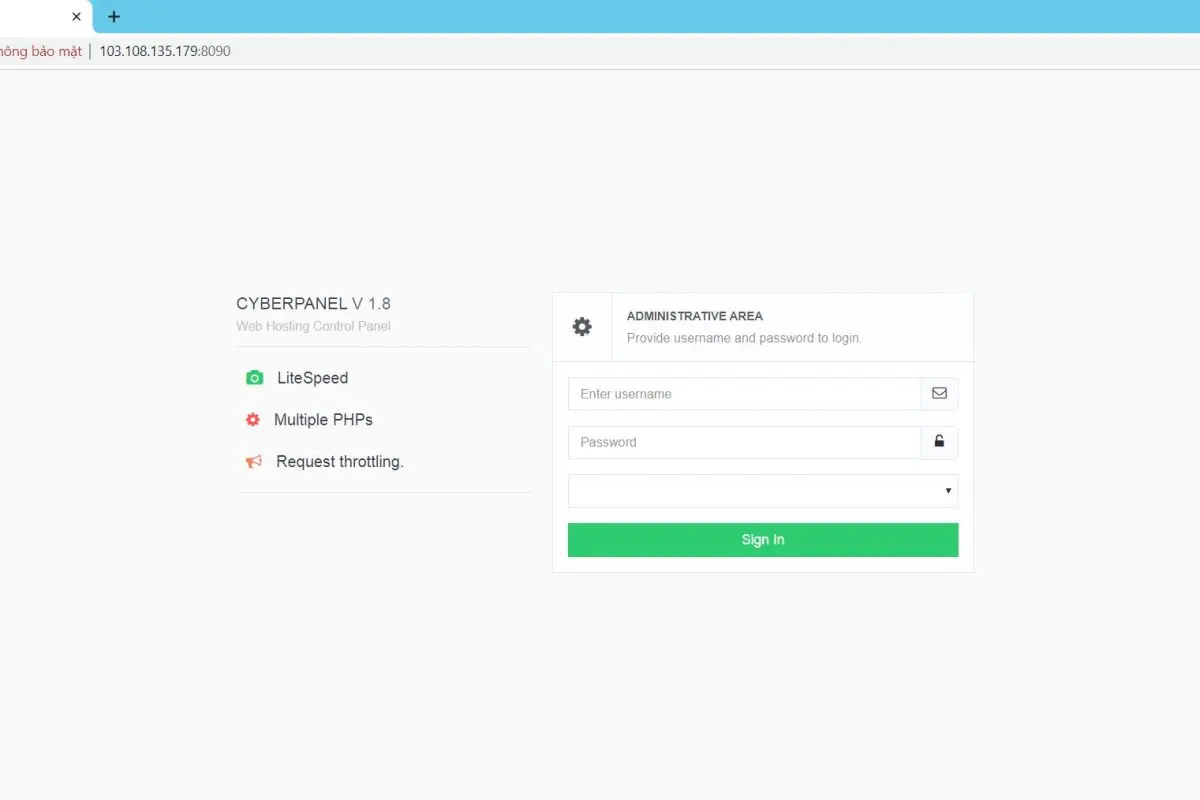
Leave A Comment?