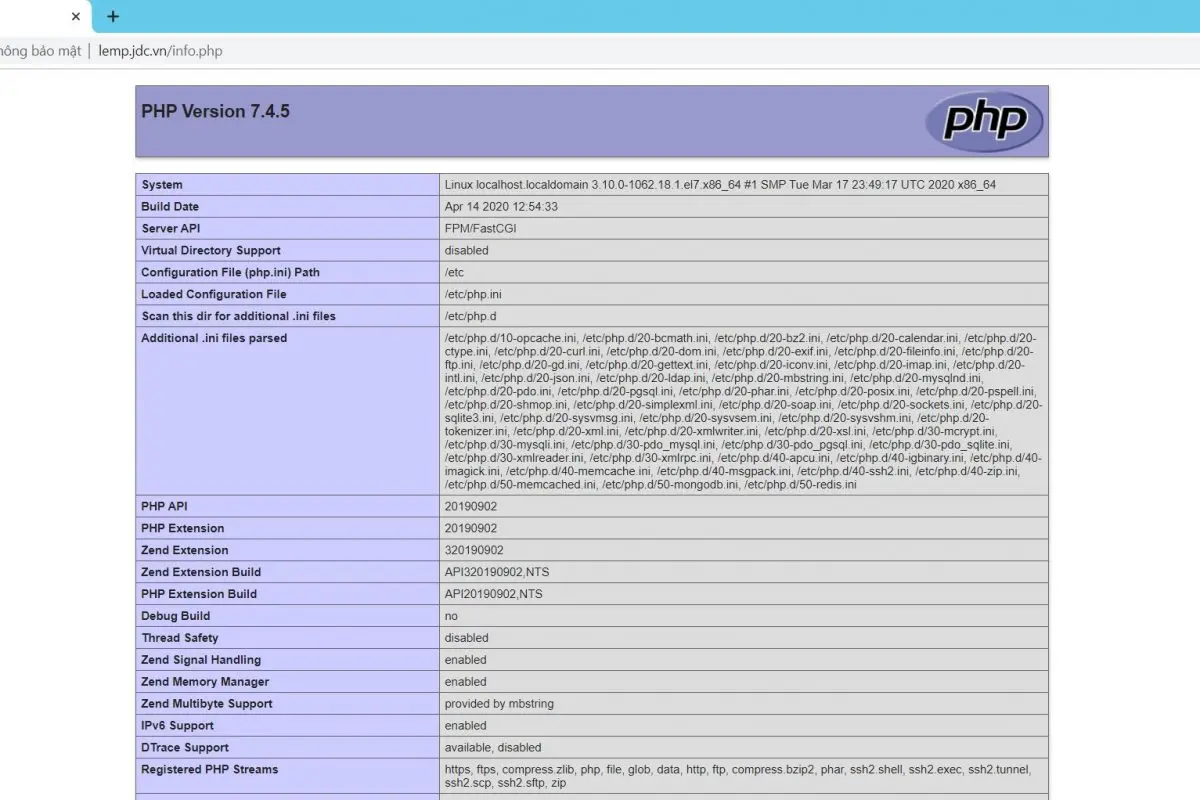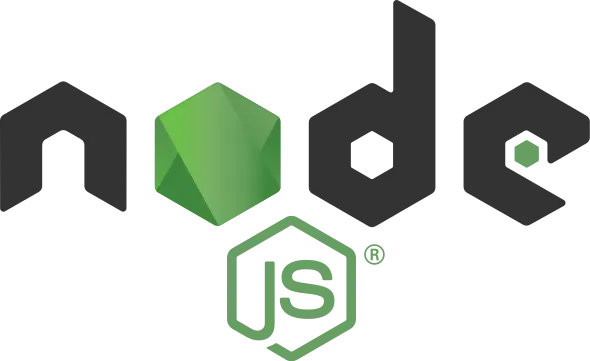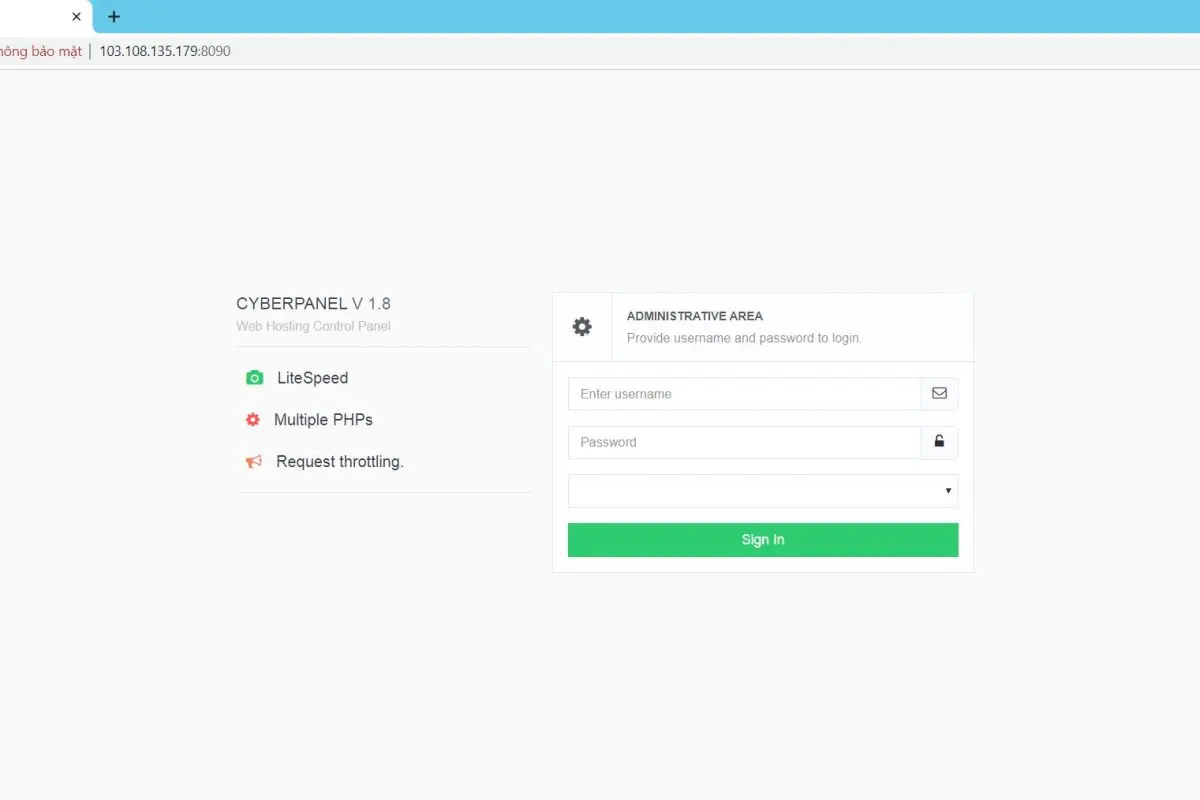Đôi khi do cấu hình máy chủ không phù hợp để cài các hệ điều hành mới mà lại không tìm thấy link tải các file iso của hệ điều hành cũ Linux & Windows: Link download isos: https://mypikpak.com/s/VOYaBcL0SZ3prKv26MAJA8cZo2/VOYaAGsmgqpY42I3tiamUfD9o2 Pikpak là một ứng dụng tải file cực nhanh và khả năng […]
Cài đặt odoo 13 trên Centos7
Cài đặt odoo 13 trên Centos7 Chuẩn bị cài đặt sudo yum -y install epel-release wget vim bash-completion git unzip nano sudo setenforce 0 sudo sed -i ‘s/^SELINUX=.*/SELINUX=disabled/g’ /etc/selinux/config Cài đặt PostgreSQL 12 on CentOS 7 file conf: nano /var/lib/pgsql/12/data/postgresql.confnano /var/lib/pgsql/12/data/pg_hba.conf Cài đặt PostgreSQL 12 sudo yum -y install https://download.postgresql.org/pub/repos/yum/reporpms/EL-7-x86_64/pgdg-redhat-repo-latest.noarch.rpm […]
Clear logs login và reboot linux
Login logs Kiểm tra lịch sử login lastlog Xóa log login >/var/log/lastlog Reboot logs Kiểm tra lịch sử reboot lastb Xóa log reboot >/var/log/wtmp >/var/log/btmp Clear history cat /dev/null > ~/.bash_history && history -c && exit
Hướng dẫn cài đặt LEMP Nginx, PHP-FPM 7.4, MariaDB trên Centos7
Hướng dẫn này sẽ cài đặt Nginx bản stable 1.62 PHP-FPM 7.4 MariaDB 10.4 Tạo demo domain Các bước chuẩn bị Cập nhật Centos 7 bản mới nhất yum update -y Disabled selinux sed -i -e ‘s/SELINUX=enforcing/SELINUX=disabled/g’ /etc/selinux/config Khởi động lại máy chủ Tại sao khởi động lại máy chủ […]
Hướng dẫn tạo password bảo vệ thư mục web của Nginx webserver
Các lệnh sau đây để tạo mật khẩu bảo vệ thư mục root của nginx Tạo chuỗi ký tự mật khẩu ngẫu nhiên randpasswd=$(date +%s | sha256sum | base64 | head -c 16) Lưu lại mật khẩu echo $randpasswd > ~/passwd.txt Tạo mật khẩu cho Nginx printf “admin:$(openssl passwd -apr1 […]
Hướng dẫn cài đặt nodejs 10.x và pm2 trên Centos7
Nodejs có thể cài đặt trên Centos bằng repo của Centos nhưng thường là phiên bản 8.x, để cài đặt phiên bản cao hơn cần cài từ mã nguồn Cài đặt trình biên dịch ngôn ngữ C yum install -y gcc-c++ make Lấy các bước cài đặt từ trang chủ […]
Hướng dẫn cài đặt ffmpeg trên Linux
ffmpeg là ứng dụng convert video. Cài đặt ffmpeg trên Centos 7 Cài đặt từ Repository epel và nux Cài repo epl-release yum install epel-release -y Import GPG key để bật NUX Repository rpm -v –import http://li.nux.ro/download/nux/RPM-GPG-KEY-nux.ro rpm -Uvh http://li.nux.ro/download/nux/dextop/el7/x86_64/nux-dextop-release-0-5.el7.nux.noarch.rpm Cài đặt ffmpeg yum install ffmpeg ffmpeg-devel -y Nếu cài […]
Hướng dẫn đăng nhập lần đầu VPSSIM, VestaCP, CyberPanel
VPSSIM Lấy thông tin quản lý VPSSIM lưu thông tin quản lý ở hai files sau: /home/VPSSIM-manage-info.txt /home/vpssim.conf Để xem thông tin quản lý thì gõ lệnh cat /home/VPSSIM-manage-info.txt cat /home/vpssim.conf Truy nhập phpMyAdmin Địa chỉ đăng nhập https://DIA_CHI_IP_CUA_VPS:9999 username: admin password: (mật khẩu trong file VPSSIM-manage-info.txt) username: root password: […]
Hướng dẫn đổi mật khẩu Mysql/Mariadb trên dòng lệnh
Trong quá trình sử dụng nếu quên mật khẩu root của Mysql hoặc Mariadb thì có thể đổi lại mật khẩu như sau: Đăng nhập vào máy chủ bằng tài khoản root và thực hiện một trong hai cách sau Cách 1 sử dụng ứng dụng mysqldamin /usr/bin/mysqladmin -u root […]
Hướng dẫn fix lỗi update repo của Cyberpanel
Khi sử dụng Cyberpanel nếu bạn nhận được thông báo lỗi timoute khi update ở trạng thái này không thể cập nhật hoặc cài đặt bất cứ thứ gì https://mirror.cyberpanel.net/litespeed/x86_64/repodata/repomd.xml: [Errno 12] Timeout on https://mirror.cyberpanel.net/litespeed/x86_64/repodata/repomd.xml: (28, ‘Operation too slow. Less than 1000 bytes/sec transferred the last 30 seconds’) Trying other mirror. […]